Q1: I in the Word document type an E-mail address, Word automatically converting it into a hyperlink, affect the efficiency of editing. Word 2010 can not get E-mail address automatically converts hyperlinks?
Answer: you can turn off the automatic Word 2010 Internet and network path replacement as a hyperlink function: in the" tools"" menu click AutoCorrect Options" command, and then click" type AutoFormat" option, in" replace as you type", cancel" Internet and network path replacement for the hyperlink" check box.
Q2 : I want to have some form of Excel content replication into picture insertion in the Word document, they tell me you can use the PrintScreen key to crawl, crawl picture but also by cutting, scaling and other processing, excuse me, is there a better way?
Answer: you can select the need to copy a picture cell area, hold down the Shift key and click" Edit" menu, select " copy" command, pop-up" copy" dialog box, click the system default setting ( the" appearance" and" format" respectively selected" such as screen shows" and" picture" ), click" OK" button. The selected table area replication into pictures. Need to paste them, only need to hold down the Shift key and then click the" Edit" menu, select " paste picture" command ( or press the Shift key, directly from the" Edit" menu select" paste" command, with " picture" paste ), you can paste it into other software.
Q3: I recently when using Word, find out a problem, when the input" C", do not appear" C" but" C" external circle of the small, do not know what it is, how to return to normal?
Answer: This is because Word automatically replace function lead to, can be set through the cancellation of the automatic conversion, the method is as follows: click in the Word window" Tools > AutoCorrect Options", in the open window select" automatic corrections " tab, and then select " ( C )", then click" delete.
Q4: I use Word wrote an article, the amendment to article in some quotes for the replacement of all the words in bold, a modified feel trouble, excuse me what method can be modified?
Answer: open the file, the article all selected, click on the "Edit - > replace" open" command, replacing and find" dialog box, click" advanced" button, then select" wildcard" option in the" find"; enter "*", click " is replaced by", then choose" format", and the select the " font" option, in the pop-up " find font" dialog box font settings for "bold" and then determine; finally select " replace all", can be in the article quotes for the replacement of all the words in bold.
Microsoft Office 2010 Standard
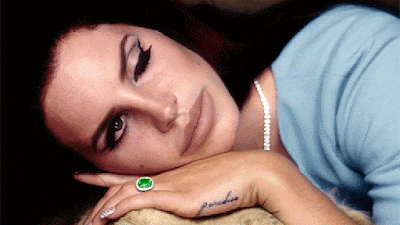

No comments:
Post a Comment