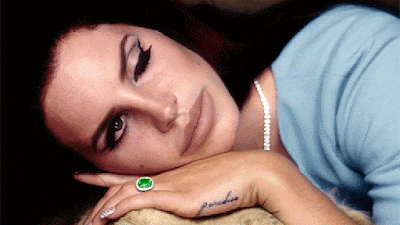You need to activate the deployment of Microsoft Office 2010 Volume License version. This includes Microsoft Office Professional Plus 2010, Microsoft Project 2010 and Microsoft Visio 2010. Activation
can reduce the deployment of pirated software (which may contain
malicious software, viruses and other security risks) possibilities.Planning and evaluation of Office 2010 environment and configurationThe following articles can help you ensure that your Office 2010 deployment is designed for MAK activation.• To assess the Office 2010 Professional environment, please refer to the evaluation of Office 2010 compatibility.• To plan for Office 2010 desktop configuration (if required), please refer to the Planning Office 2010 desktop configuration.• To assess the Office 2010 system requirements, see Office 2010 system requirements.• To configure each computer for MAK activation, please refer to the custom Office 2010. Operate
in accordance with the relevant process for using the Office
Customization Tool (OCT), Config.xml files or Microsoft Office Backstage
view to configure Office 2010.MAK Proxy Activation stepsTo use a MAK proxy through VAMT to activate Office 2010, follow these steps.1 in VAMT in the "product key" under the "Product Key" field, enter the MAK key, then click "verify."Right-click on it to install the MAK key in the computer, select "Install Product Key", select "MAK key", then click "OK."3 To activate Office 2010, right-click the computer name, select "activate", then click the "agent activation."
Important:You must provide the selected computer administrator privileges.
Note•
If the department or group has 6-49 sets not connected to the corporate
network computer, we recommend that you follow the suggestions in this
article MAK activation.•
If the department or group has five or less is not connected to the
corporate network computer, we recommend that you use for each computer
MAK independent activation. For more information, see Plan MAK independent activation of Office 2010.•
If the number of computers to 50 or more, we recommend that you use KMS
activation as a host server to connect to the KMS activation method for
all computers. For more information, see Planning for Office 2010 KMS activation. By the previously described method using a MAK to activate any other computer.
Showing posts with label office 2010. Show all posts
Showing posts with label office 2010. Show all posts
Monday, September 26, 2011
Sunday, August 28, 2011
Use Config.xml file to customize Office 2010
You can use the Config.xml file to make changes to the installation of Office 2010, you can customize MS Office 2010 customization tools in most of the same options, including the OCT does not have other options.
Config.xml file is recommended following installation tasks:
• instruct the installer does not install Office under the local installation source to a user's computer.
• Specify the path to network installation point.
• Choose to install the product or language.
• change the installer to find Setup customization files and updates.
• production run is not guaranteed to create a new custom OCT file last-minute or one-time customization.
If the Config.xml file in the folder as Setup.exe, the installation program will find and use the file. You can also use the / config Setup command-line option to specify the location of the file.
Note:
If you specify a custom installation files and Config.xml file, as defined in Config.xml custom item will take precedence in the custom file as defined in the customization.
Config.xml file for a complete description of the content and format, see Config.xml file in Office 2010.
Config.xml file is recommended following installation tasks:
• instruct the installer does not install Office under the local installation source to a user's computer.
• Specify the path to network installation point.
• Choose to install the product or language.
• change the installer to find Setup customization files and updates.
• production run is not guaranteed to create a new custom OCT file last-minute or one-time customization.
If the Config.xml file in the folder as Setup.exe, the installation program will find and use the file. You can also use the / config Setup command-line option to specify the location of the file.
Note:
If you specify a custom installation files and Config.xml file, as defined in Config.xml custom item will take precedence in the custom file as defined in the customization.
Config.xml file for a complete description of the content and format, see Config.xml file in Office 2010.
Tuesday, August 23, 2011
Microsoft office 2010 and office 2007 Product Desription
Microsoft office 2007 description
Microsoft Office 2007 System is Microsoft for the Microsoft Windows operating system developed by the office software suite. January 30, 2007 together with Windows Vista officially on sale to retail customers. Office 2007 many important new features, most notable of which is known as the graphical user interface Ribbon, replacing the original Office menus and toolbars of the interface. Office 2007 includes Word, Excel, PowerPoint, Outlook, Publisher, OneNote, Groove, Access, InfoPath and all other Office components.
Office 2007 product series:
Microsoft Office 2007Microsoft Office 2007 PlusMicrosoft Office Ultimate 2007Microsoft Office Standard 2007
Microsoft office 2010 descriptionMicrosoft Office 2010 Microsoft Windows Windows system is applied to a set of office suite, Office 2010 added new file formats, improved user interface, user habits and modify some of the software include: families and students, Home and Business Edition , Standard, Professional and Professional Premier Edition, in addition to other full version, Microsoft will release an upgraded version of Office 2007 for Office 2010. Office 2010 can support 32-bit and 64-bit vista and Windows7, only supports 32-bit WindowsXP, does not support 64-bit XP.
Office 2010 product series:
Microsoft Office 2010 ProfessionalMicrosoft Office 2010 Professional PlusMicrosoft Office 2010 StandardMicrosoft Office 2010 Home and BusinessMicrosoft Office 2010 Home and Student
Microsoft Office Professional 2007 features and characteristics:
Office Professional 2007 is a complete, easy-to-use suite of productivity and information management software to help business professionals save time and stay organized. Powerful features centralize customer, sales and project information in one place so users can respond more quickly to opportunities. Enhanced tools help create professional-quality business and marketing publications, documents and presentations in-house.
Work more efficiently and effectivelyOffice Professional 2007 helps you quickly accomplish routine tasks so you can spend more time with your customers.
Manage all your customer and contact information in one placeOffice Outlook 2007 with Business Contact Manager offers powerful customer and contact management. Now you can collect and control all of your customer information and communications in one place so you can stay organized and respond quickly to customers.
Find, use, and manage information more effectivelyManage business information with new tools for easily creating databases and organizing and visualizing information. Using Office Professional 2007, you can easily create databases from scratch and generate reports - with no technology background required.
Office 2010 Professional features and benefits
Microsoft Office 2010 Professional provides a flexible and powerful new ways to deliver your best work (in the office, at home or school). More creatively to help you capture your ideas tools to create outstanding report and presentation. Through a Web browser or Windows phone to access Office documents, you can keep abreast of your project, even if you leave your computer as well. By the same time sharing, editing, and reviewing files (even across different locations and time zones) can be effective cooperation with others.
1.The use of Excel 2010 built-in templates to help you immediately construction budget and track expenses.
2.The use of mini figure, slicer and other powerful analysis tool, fast from the data obtained in high perspicacity. Use you only need click several times to create dynamic 3D charts and graphs to show your information.
3.The OneNote 2010 organization of your important resources (including the minutes of the meeting and customer information and home decoration convenient location plan).
4.Create a OneNote notebook to collect a variety of materials and media: documents, text, video, audio, webpage clips and so on.
5.Using a simple tagging and search function, exact search the content you need.
6.The use of rapid archive to improve your Internet information retrieval efficiency. Just click, can be derived from the site information and other resources to save notebook.
7.The use of Word 2010 ready-made templates, for all content (including business statements and family releases) play a creative passion.
8.The use of shadow, reflection and three-dimensional or attract sb. 'S attention effects to your text, add visual interest.
9.From a large number of impressive custom SmartArt page pattern selection, simply click several times, they can help you to highlight important information.
10.The use of Outlook 2010 e-mail, calendar and task list tools, can be more effectively with your contacts and keep in touch.
Microsoft Office Ultimate 2007
Office Ultimate 2007 includes the entire Microsoft Office toolset that you're accustomed to working with at the office: Microsoft Office Word 2007, Microsoft Office Excel 2007, Microsoft Office PowerPoint 2007, Microsoft Office Outlook 2007 with Business Contact Manager, Microsoft Office Access 2007, Microsoft Office Publisher 2007, Microsoft Office OneNote 2007, Microsoft Office Groove 2007, and Microsoft Office InfoPath 2007Office Groove 2007 stores all your workspaces, tools, and data right on your computer, there's no need to connect to the corporate network to access information.
Programs included:
* Word 2007
* Excel 2007
* PowerPoint 2007
* Outlook with Business Contact Manager 2007
* Publisher 2007
* Access 2007
* InfoPath 2007
* Groove 2007
* OneNote 2007
* Integrated Enterprise Content Management
* Integrated Electronic Forms
* Advanced Information Rights Management and Policy Capabilitie
Microsoft Office 2007 System is Microsoft for the Microsoft Windows operating system developed by the office software suite. January 30, 2007 together with Windows Vista officially on sale to retail customers. Office 2007 many important new features, most notable of which is known as the graphical user interface Ribbon, replacing the original Office menus and toolbars of the interface. Office 2007 includes Word, Excel, PowerPoint, Outlook, Publisher, OneNote, Groove, Access, InfoPath and all other Office components.
Office 2007 product series:
Microsoft Office 2007Microsoft Office 2007 PlusMicrosoft Office Ultimate 2007Microsoft Office Standard 2007
Microsoft office 2010 descriptionMicrosoft Office 2010 Microsoft Windows Windows system is applied to a set of office suite, Office 2010 added new file formats, improved user interface, user habits and modify some of the software include: families and students, Home and Business Edition , Standard, Professional and Professional Premier Edition, in addition to other full version, Microsoft will release an upgraded version of Office 2007 for Office 2010. Office 2010 can support 32-bit and 64-bit vista and Windows7, only supports 32-bit WindowsXP, does not support 64-bit XP.
Office 2010 product series:
Microsoft Office 2010 ProfessionalMicrosoft Office 2010 Professional PlusMicrosoft Office 2010 StandardMicrosoft Office 2010 Home and BusinessMicrosoft Office 2010 Home and Student
Microsoft Office Professional 2007 features and characteristics:
Office Professional 2007 is a complete, easy-to-use suite of productivity and information management software to help business professionals save time and stay organized. Powerful features centralize customer, sales and project information in one place so users can respond more quickly to opportunities. Enhanced tools help create professional-quality business and marketing publications, documents and presentations in-house.
Work more efficiently and effectivelyOffice Professional 2007 helps you quickly accomplish routine tasks so you can spend more time with your customers.
Manage all your customer and contact information in one placeOffice Outlook 2007 with Business Contact Manager offers powerful customer and contact management. Now you can collect and control all of your customer information and communications in one place so you can stay organized and respond quickly to customers.
Find, use, and manage information more effectivelyManage business information with new tools for easily creating databases and organizing and visualizing information. Using Office Professional 2007, you can easily create databases from scratch and generate reports - with no technology background required.
Office 2010 Professional features and benefits
Microsoft Office 2010 Professional provides a flexible and powerful new ways to deliver your best work (in the office, at home or school). More creatively to help you capture your ideas tools to create outstanding report and presentation. Through a Web browser or Windows phone to access Office documents, you can keep abreast of your project, even if you leave your computer as well. By the same time sharing, editing, and reviewing files (even across different locations and time zones) can be effective cooperation with others.
1.The use of Excel 2010 built-in templates to help you immediately construction budget and track expenses.
2.The use of mini figure, slicer and other powerful analysis tool, fast from the data obtained in high perspicacity. Use you only need click several times to create dynamic 3D charts and graphs to show your information.
3.The OneNote 2010 organization of your important resources (including the minutes of the meeting and customer information and home decoration convenient location plan).
4.Create a OneNote notebook to collect a variety of materials and media: documents, text, video, audio, webpage clips and so on.
5.Using a simple tagging and search function, exact search the content you need.
6.The use of rapid archive to improve your Internet information retrieval efficiency. Just click, can be derived from the site information and other resources to save notebook.
7.The use of Word 2010 ready-made templates, for all content (including business statements and family releases) play a creative passion.
8.The use of shadow, reflection and three-dimensional or attract sb. 'S attention effects to your text, add visual interest.
9.From a large number of impressive custom SmartArt page pattern selection, simply click several times, they can help you to highlight important information.
10.The use of Outlook 2010 e-mail, calendar and task list tools, can be more effectively with your contacts and keep in touch.
Microsoft Office Ultimate 2007
Office Ultimate 2007 includes the entire Microsoft Office toolset that you're accustomed to working with at the office: Microsoft Office Word 2007, Microsoft Office Excel 2007, Microsoft Office PowerPoint 2007, Microsoft Office Outlook 2007 with Business Contact Manager, Microsoft Office Access 2007, Microsoft Office Publisher 2007, Microsoft Office OneNote 2007, Microsoft Office Groove 2007, and Microsoft Office InfoPath 2007Office Groove 2007 stores all your workspaces, tools, and data right on your computer, there's no need to connect to the corporate network to access information.
Programs included:
* Word 2007
* Excel 2007
* PowerPoint 2007
* Outlook with Business Contact Manager 2007
* Publisher 2007
* Access 2007
* InfoPath 2007
* Groove 2007
* OneNote 2007
* Integrated Enterprise Content Management
* Integrated Electronic Forms
* Advanced Information Rights Management and Policy Capabilitie
Monday, August 15, 2011
Office 2010 issues and techniques
Q1: I in the Word document type an E-mail address, Word automatically converting it into a hyperlink, affect the efficiency of editing. Word 2010 can not get E-mail address automatically converts hyperlinks?
Answer: you can turn off the automatic Word 2010 Internet and network path replacement as a hyperlink function: in the" tools"" menu click AutoCorrect Options" command, and then click" type AutoFormat" option, in" replace as you type", cancel" Internet and network path replacement for the hyperlink" check box.
Q2 : I want to have some form of Excel content replication into picture insertion in the Word document, they tell me you can use the PrintScreen key to crawl, crawl picture but also by cutting, scaling and other processing, excuse me, is there a better way?
Answer: you can select the need to copy a picture cell area, hold down the Shift key and click" Edit" menu, select " copy" command, pop-up" copy" dialog box, click the system default setting ( the" appearance" and" format" respectively selected" such as screen shows" and" picture" ), click" OK" button. The selected table area replication into pictures. Need to paste them, only need to hold down the Shift key and then click the" Edit" menu, select " paste picture" command ( or press the Shift key, directly from the" Edit" menu select" paste" command, with " picture" paste ), you can paste it into other software.
Q3: I recently when using Word, find out a problem, when the input" C", do not appear" C" but" C" external circle of the small, do not know what it is, how to return to normal?
Answer: This is because Word automatically replace function lead to, can be set through the cancellation of the automatic conversion, the method is as follows: click in the Word window" Tools > AutoCorrect Options", in the open window select" automatic corrections " tab, and then select " ( C )", then click" delete.
Q4: I use Word wrote an article, the amendment to article in some quotes for the replacement of all the words in bold, a modified feel trouble, excuse me what method can be modified?
Answer: open the file, the article all selected, click on the "Edit - > replace" open" command, replacing and find" dialog box, click" advanced" button, then select" wildcard" option in the" find"; enter "*", click " is replaced by", then choose" format", and the select the " font" option, in the pop-up " find font" dialog box font settings for "bold" and then determine; finally select " replace all", can be in the article quotes for the replacement of all the words in bold.
Microsoft Office 2010 Standard
$89.00
Save: 82% off
With Office Standard 2010, you can create rich and visual multimedia projects using familiar Office tools. Instead of learning new programs for video, photos, and charts, you can import and edit media for presentations and visualize your data right in the programs you already know.
Subscribe to:
Posts (Atom)
2 tips to seduce a rich woman
In 2017, the clichés are not really relevant: if women continue to joke (more or less seriously) about being in a relationship with an old b...