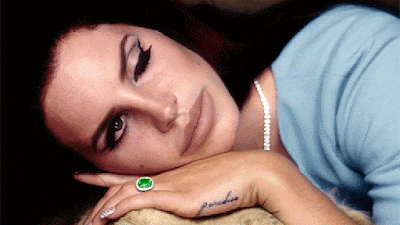Custom Outlook settings and configuration filesYou can customize the installation of Outlook, so that two ways to deal with Outlook user settings and configuration files:• Outlook user specified in the OCT settings.• specified in the OCT for managing new and existing Outlook profiles option, or use the Outlook profile (. Prf).For example, you can allow Outlook users to migrate their current profiles and settings, while the new Outlook user-defined default configuration files and settings. You can also modify the existing configuration file, and the new Outlook users to create a new default configuration file. If you use Microsoft Exchange Server 2010 to deploy Outlook 2010, you can use the OCT or. Prf file as a configuration file to add multiple Exchange accounts.Use the OCT to customize Outlook, you will select and install during the installation preferences stored in a custom application file. Later, you can open the file in the OCT and save a copy of the file to update settings and profile information.
Important• When Outlook profile the user already has an Exchange account from Outlook 2003 or Outlook 2007 upgrade, it will add to the configuration file other Exchange accounts, which is a known issue. When you upgrade Outlook and configure to use "Edit Profile" and "definition to the existing configuration file to change the default" custom OCT file (. Msp) or. Prf file to apply custom settings, will appear this problem.• To prevent the user to upgrade to Outlook 2010, in a configuration file to create multiple Exchange accounts, you must create a. Prf file and set properties BackupProfile = False and UniqueService = Yes.