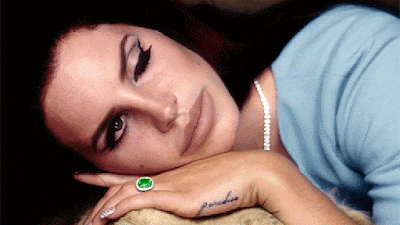Microsoft Office Professional 2007 provides a set of full-featured, easy to use business productivity and information management tools, in order to help small businesses and professional business users to manage customer information and marketing activities, analysis and reporting of business information and efficient, quick completion of daily tasks.
Showing posts with label office 2007. Show all posts
Showing posts with label office 2007. Show all posts
Thursday, September 1, 2011
Office 2007 deployment options
Function
using the deployment of five aspects of Microsoft Office 2007: a
network share, the Group Policy startup script, managed deployment,
application virtualization and presentation virtualization. You
can use any of these options or their combination, for example, using
the managed deployment option to deploy and manage Virtual Office 2007
applications. We do not support Group Policy Software Installation (GPSI) for Office 2007 deployment. GPSI available alternative option is to specify a computer startup script. This article describes each deployment option.Deployment OptionsWhich of the following deployment options to determine the most suitable for your organization.Network ShareUsed
to deploy Office 2007 is a simple way to create a network installation
point and the Microsoft Office CD contents copied to a network share. Ensure the following objectives can access the network resource sharing: users / computers.Group Policy startup scriptAdministrators can use Group Policy to specify a computer startup script to deploy Office 2007. Client computers can be used to support any scripting language. Windows
Script Host support for languages (such as Microsoft Visual Basic
Scripting Editing (VBScript) and JScript) and the command file is the
most common.Managed DeploymentAdministrators
can use to change and configuration management software (such as
Microsoft System Center Essentials and Microsoft System Center
Configuration Manager) to deploy Office 2007 applications. Is to select the Configuration Manager System Center Essentials, or to some extent depends on the size of the organization.Application VirtualizationAdministrators
can use Microsoft Application Virtualization (App-V) as part of
deployment options, so users can run Office 2007 on their desktop
application. Microsoft Application
Virtualization to stream on demand to transfer the application to the
desktop to run the application from the desktop. However, the application will not install on the desktop.Presentation VirtualizationAdministrators
can use Windows Server 2008 Terminal Services as the deployment
options, allowing users to their workstations running Office 2007
applications. Terminal Services running
on a shared server and the remote system (such as the local workstation)
to display the application user interface. Terminal
Services for Microsoft Application Virtualization allows applications
through a series of orderly steps to optimize virtualized Office 2007
applications, then use the application as a Terminal Services
presentation virtualization offers.
Tuesday, August 23, 2011
Microsoft office 2010 and office 2007 Product Desription
Microsoft office 2007 description
Microsoft Office 2007 System is Microsoft for the Microsoft Windows operating system developed by the office software suite. January 30, 2007 together with Windows Vista officially on sale to retail customers. Office 2007 many important new features, most notable of which is known as the graphical user interface Ribbon, replacing the original Office menus and toolbars of the interface. Office 2007 includes Word, Excel, PowerPoint, Outlook, Publisher, OneNote, Groove, Access, InfoPath and all other Office components.
Office 2007 product series:
Microsoft Office 2007Microsoft Office 2007 PlusMicrosoft Office Ultimate 2007Microsoft Office Standard 2007
Microsoft office 2010 descriptionMicrosoft Office 2010 Microsoft Windows Windows system is applied to a set of office suite, Office 2010 added new file formats, improved user interface, user habits and modify some of the software include: families and students, Home and Business Edition , Standard, Professional and Professional Premier Edition, in addition to other full version, Microsoft will release an upgraded version of Office 2007 for Office 2010. Office 2010 can support 32-bit and 64-bit vista and Windows7, only supports 32-bit WindowsXP, does not support 64-bit XP.
Office 2010 product series:
Microsoft Office 2010 ProfessionalMicrosoft Office 2010 Professional PlusMicrosoft Office 2010 StandardMicrosoft Office 2010 Home and BusinessMicrosoft Office 2010 Home and Student
Microsoft Office Professional 2007 features and characteristics:
Office Professional 2007 is a complete, easy-to-use suite of productivity and information management software to help business professionals save time and stay organized. Powerful features centralize customer, sales and project information in one place so users can respond more quickly to opportunities. Enhanced tools help create professional-quality business and marketing publications, documents and presentations in-house.
Work more efficiently and effectivelyOffice Professional 2007 helps you quickly accomplish routine tasks so you can spend more time with your customers.
Manage all your customer and contact information in one placeOffice Outlook 2007 with Business Contact Manager offers powerful customer and contact management. Now you can collect and control all of your customer information and communications in one place so you can stay organized and respond quickly to customers.
Find, use, and manage information more effectivelyManage business information with new tools for easily creating databases and organizing and visualizing information. Using Office Professional 2007, you can easily create databases from scratch and generate reports - with no technology background required.
Office 2010 Professional features and benefits
Microsoft Office 2010 Professional provides a flexible and powerful new ways to deliver your best work (in the office, at home or school). More creatively to help you capture your ideas tools to create outstanding report and presentation. Through a Web browser or Windows phone to access Office documents, you can keep abreast of your project, even if you leave your computer as well. By the same time sharing, editing, and reviewing files (even across different locations and time zones) can be effective cooperation with others.
1.The use of Excel 2010 built-in templates to help you immediately construction budget and track expenses.
2.The use of mini figure, slicer and other powerful analysis tool, fast from the data obtained in high perspicacity. Use you only need click several times to create dynamic 3D charts and graphs to show your information.
3.The OneNote 2010 organization of your important resources (including the minutes of the meeting and customer information and home decoration convenient location plan).
4.Create a OneNote notebook to collect a variety of materials and media: documents, text, video, audio, webpage clips and so on.
5.Using a simple tagging and search function, exact search the content you need.
6.The use of rapid archive to improve your Internet information retrieval efficiency. Just click, can be derived from the site information and other resources to save notebook.
7.The use of Word 2010 ready-made templates, for all content (including business statements and family releases) play a creative passion.
8.The use of shadow, reflection and three-dimensional or attract sb. 'S attention effects to your text, add visual interest.
9.From a large number of impressive custom SmartArt page pattern selection, simply click several times, they can help you to highlight important information.
10.The use of Outlook 2010 e-mail, calendar and task list tools, can be more effectively with your contacts and keep in touch.
Microsoft Office Ultimate 2007
Office Ultimate 2007 includes the entire Microsoft Office toolset that you're accustomed to working with at the office: Microsoft Office Word 2007, Microsoft Office Excel 2007, Microsoft Office PowerPoint 2007, Microsoft Office Outlook 2007 with Business Contact Manager, Microsoft Office Access 2007, Microsoft Office Publisher 2007, Microsoft Office OneNote 2007, Microsoft Office Groove 2007, and Microsoft Office InfoPath 2007Office Groove 2007 stores all your workspaces, tools, and data right on your computer, there's no need to connect to the corporate network to access information.
Programs included:
* Word 2007
* Excel 2007
* PowerPoint 2007
* Outlook with Business Contact Manager 2007
* Publisher 2007
* Access 2007
* InfoPath 2007
* Groove 2007
* OneNote 2007
* Integrated Enterprise Content Management
* Integrated Electronic Forms
* Advanced Information Rights Management and Policy Capabilitie
Microsoft Office 2007 System is Microsoft for the Microsoft Windows operating system developed by the office software suite. January 30, 2007 together with Windows Vista officially on sale to retail customers. Office 2007 many important new features, most notable of which is known as the graphical user interface Ribbon, replacing the original Office menus and toolbars of the interface. Office 2007 includes Word, Excel, PowerPoint, Outlook, Publisher, OneNote, Groove, Access, InfoPath and all other Office components.
Office 2007 product series:
Microsoft Office 2007Microsoft Office 2007 PlusMicrosoft Office Ultimate 2007Microsoft Office Standard 2007
Microsoft office 2010 descriptionMicrosoft Office 2010 Microsoft Windows Windows system is applied to a set of office suite, Office 2010 added new file formats, improved user interface, user habits and modify some of the software include: families and students, Home and Business Edition , Standard, Professional and Professional Premier Edition, in addition to other full version, Microsoft will release an upgraded version of Office 2007 for Office 2010. Office 2010 can support 32-bit and 64-bit vista and Windows7, only supports 32-bit WindowsXP, does not support 64-bit XP.
Office 2010 product series:
Microsoft Office 2010 ProfessionalMicrosoft Office 2010 Professional PlusMicrosoft Office 2010 StandardMicrosoft Office 2010 Home and BusinessMicrosoft Office 2010 Home and Student
Microsoft Office Professional 2007 features and characteristics:
Office Professional 2007 is a complete, easy-to-use suite of productivity and information management software to help business professionals save time and stay organized. Powerful features centralize customer, sales and project information in one place so users can respond more quickly to opportunities. Enhanced tools help create professional-quality business and marketing publications, documents and presentations in-house.
Work more efficiently and effectivelyOffice Professional 2007 helps you quickly accomplish routine tasks so you can spend more time with your customers.
Manage all your customer and contact information in one placeOffice Outlook 2007 with Business Contact Manager offers powerful customer and contact management. Now you can collect and control all of your customer information and communications in one place so you can stay organized and respond quickly to customers.
Find, use, and manage information more effectivelyManage business information with new tools for easily creating databases and organizing and visualizing information. Using Office Professional 2007, you can easily create databases from scratch and generate reports - with no technology background required.
Office 2010 Professional features and benefits
Microsoft Office 2010 Professional provides a flexible and powerful new ways to deliver your best work (in the office, at home or school). More creatively to help you capture your ideas tools to create outstanding report and presentation. Through a Web browser or Windows phone to access Office documents, you can keep abreast of your project, even if you leave your computer as well. By the same time sharing, editing, and reviewing files (even across different locations and time zones) can be effective cooperation with others.
1.The use of Excel 2010 built-in templates to help you immediately construction budget and track expenses.
2.The use of mini figure, slicer and other powerful analysis tool, fast from the data obtained in high perspicacity. Use you only need click several times to create dynamic 3D charts and graphs to show your information.
3.The OneNote 2010 organization of your important resources (including the minutes of the meeting and customer information and home decoration convenient location plan).
4.Create a OneNote notebook to collect a variety of materials and media: documents, text, video, audio, webpage clips and so on.
5.Using a simple tagging and search function, exact search the content you need.
6.The use of rapid archive to improve your Internet information retrieval efficiency. Just click, can be derived from the site information and other resources to save notebook.
7.The use of Word 2010 ready-made templates, for all content (including business statements and family releases) play a creative passion.
8.The use of shadow, reflection and three-dimensional or attract sb. 'S attention effects to your text, add visual interest.
9.From a large number of impressive custom SmartArt page pattern selection, simply click several times, they can help you to highlight important information.
10.The use of Outlook 2010 e-mail, calendar and task list tools, can be more effectively with your contacts and keep in touch.
Microsoft Office Ultimate 2007
Office Ultimate 2007 includes the entire Microsoft Office toolset that you're accustomed to working with at the office: Microsoft Office Word 2007, Microsoft Office Excel 2007, Microsoft Office PowerPoint 2007, Microsoft Office Outlook 2007 with Business Contact Manager, Microsoft Office Access 2007, Microsoft Office Publisher 2007, Microsoft Office OneNote 2007, Microsoft Office Groove 2007, and Microsoft Office InfoPath 2007Office Groove 2007 stores all your workspaces, tools, and data right on your computer, there's no need to connect to the corporate network to access information.
Programs included:
* Word 2007
* Excel 2007
* PowerPoint 2007
* Outlook with Business Contact Manager 2007
* Publisher 2007
* Access 2007
* InfoPath 2007
* Groove 2007
* OneNote 2007
* Integrated Enterprise Content Management
* Integrated Electronic Forms
* Advanced Information Rights Management and Policy Capabilitie
Thursday, August 11, 2011
Office2007 cannot activate the problem solving
Office 2007 with an activation code after activation, it suggested that:" this product needs to be fully activated", then prompt is a network or telephone activation, when I choose to use network activation, the screen appears:
" The specified product key activation times has reached Microsoft software license terms specified maximum software license allowed value, thus unable to activate your copy of Microsoft office 2007 download. Products related to the maximum allowable number of activation of the detailed information, please click" help", and then" read Microsoft software license terms"."
Then also suggests:" how many times after use will be restricted, function." The function limit? How to activate
Solution:
Found office 2007 with the serial number after the installation is also required for activation, activation can be according to the following steps:
1. the use of sequence code installed
2. off all Office program
Start, run regedit, open the registry
Cyclophos phamide find HKEY_LOCAL_MACHINESoftwareMicrosoftOffice12.0Registration
Delete a subkey ProductName, DigitalProductID and ProductID close the registry
The C \: ProgramFilesCommonFilesMicrosoftSharedOFFICE12OfficeSetup ControllerProof.enProof.XML file found
Containing < OptionRef Id =" AlwaysInstalled" / > statement all find out, and modify the < OptionRef Id =" NeverInstalled" / > Save off
Note: the XML file you can use Notepad to open, modified to be preserved.
Wednesday, May 11, 2011
Office 2007 installation answer file automatically produced
Microsoft Office 2007 office software in a new product, is the second of the new Office 2003 functionality after integration. We may not be familiar with their use. But here, I wanted to tell us about a little knowledge of Microsoft Office 2007 download - create automatic installation answer file.
(A) Office 2007 installation answer file automatically produced
In the era of Office 2003 to automatically install, requires the use of a file named "Office 2003 Editions Resource Kit Tools" software tools, to create an answer file to install the program automatically. The Office 2007 is further answer file will automatically install the production tools into its installation program, users only need to follow steps, you can automatically install the Office 2007 to produce the required answer file.
1. In a prepared where the Office 2007 installation files folder (this example is "C: Office 2007"), find the "Setup.exe" file and click the right mouse button, the shortcut in the subsequent pop-up menu, select "Create shortcuts "for the file to create a shortcut.
2. In the shortcut icon, click the right mouse button and select "Properties" item. In the ensuing pop-up "Properties" settings window "shortcut" tab within the "target" column to make changes. An increase of "/ admin" parameter into "C: Office 2007setup.exe / admin", and click "OK."
3. Double-click "Setup.exe" file shortcut to start the Office Customization Tool. Before the start will display "Select Product" pop-up window, click the "New Setup for the following product customization file" A, and choose to set to automatically install the Office 2007 software name.
4. Into the "Office Customization Tool" settings window, set the screen on the left shows the 19 projects for classification, first select "Install location and unit name" one, and then right at the interface to set the default installation path and units name. The "default installation path" column suggested the use of Office 2007's default settings.
5. In the interface on the left select "license and user interface" A, and then right at the interface of the "product key" field enter the 25 digit serial number (the middle without "-")。 In order to achieve the purpose of automatically installed Office 2007, check "I accept the terms of the license agreement" and "inhibition model" two items, and cancel the "completion notice" in front of the check, and to "display level" A modified is "no."
6. If you want to retain the system has been installed to install an older version of Office business software (for example, the installation answer file in Vista by adding both Office 2003 and Office 2007 installation files automatically), the left side of the interface can select "remove the previous installation" one, then the right choice at the interface "default installation behavior, will remove an earlier version of the program is installed."
7. If you want to modify the installation of Office 2007 for individual projects can be left in the WSIM program interface select "Set Feature Installation States" one, and then right at the interface according to their need for manual settings. For example, want to install Office 2007 for all projects can be right in the interface window "Microsoft Office" project, click the right mouse button, and click "Run all from My Computer" item. And if you want to modify each Office program (such as Word, Excel) the setting, the left side of the interface select "Modify User Settings" item, the interface will be displayed on the right program for the specific settings of each item.
8. To complete installation of Office 2007 for all auto settings, in "Office 2007 Custom Tools" menu bar on the procedures followed by clicking "File" → "Save" and enter the file name to save. Saved as a file name suggested "Setup.msp", and the file stored in the Office 2007 installation files folder where the (C: Office 2007).
9. In Windows Vista the folder where the installation files (this example is the C: Vista) to create a file called "$ OEM $" folder in the folder and then add a "$ 1" sub-file folder. Office 2007 installation files and then move the folder where the "$ 1" folder. Complete the production of the installation CD-ROM combo, this folder will copy the contents of "$ OEM $ $ 1" folder, and automatically set according to the next step installation instructions for installation.
(A) Office 2007 installation answer file automatically produced
In the era of Office 2003 to automatically install, requires the use of a file named "Office 2003 Editions Resource Kit Tools" software tools, to create an answer file to install the program automatically. The Office 2007 is further answer file will automatically install the production tools into its installation program, users only need to follow steps, you can automatically install the Office 2007 to produce the required answer file.
1. In a prepared where the Office 2007 installation files folder (this example is "C: Office 2007"), find the "Setup.exe" file and click the right mouse button, the shortcut in the subsequent pop-up menu, select "Create shortcuts "for the file to create a shortcut.
2. In the shortcut icon, click the right mouse button and select "Properties" item. In the ensuing pop-up "Properties" settings window "shortcut" tab within the "target" column to make changes. An increase of "/ admin" parameter into "C: Office 2007setup.exe / admin", and click "OK."
3. Double-click "Setup.exe" file shortcut to start the Office Customization Tool. Before the start will display "Select Product" pop-up window, click the "New Setup for the following product customization file" A, and choose to set to automatically install the Office 2007 software name.
4. Into the "Office Customization Tool" settings window, set the screen on the left shows the 19 projects for classification, first select "Install location and unit name" one, and then right at the interface to set the default installation path and units name. The "default installation path" column suggested the use of Office 2007's default settings.
5. In the interface on the left select "license and user interface" A, and then right at the interface of the "product key" field enter the 25 digit serial number (the middle without "-")。 In order to achieve the purpose of automatically installed Office 2007, check "I accept the terms of the license agreement" and "inhibition model" two items, and cancel the "completion notice" in front of the check, and to "display level" A modified is "no."
6. If you want to retain the system has been installed to install an older version of Office business software (for example, the installation answer file in Vista by adding both Office 2003 and Office 2007 installation files automatically), the left side of the interface can select "remove the previous installation" one, then the right choice at the interface "default installation behavior, will remove an earlier version of the program is installed."
7. If you want to modify the installation of Office 2007 for individual projects can be left in the WSIM program interface select "Set Feature Installation States" one, and then right at the interface according to their need for manual settings. For example, want to install Office 2007 for all projects can be right in the interface window "Microsoft Office" project, click the right mouse button, and click "Run all from My Computer" item. And if you want to modify each Office program (such as Word, Excel) the setting, the left side of the interface select "Modify User Settings" item, the interface will be displayed on the right program for the specific settings of each item.
8. To complete installation of Office 2007 for all auto settings, in "Office 2007 Custom Tools" menu bar on the procedures followed by clicking "File" → "Save" and enter the file name to save. Saved as a file name suggested "Setup.msp", and the file stored in the Office 2007 installation files folder where the (C: Office 2007).
9. In Windows Vista the folder where the installation files (this example is the C: Vista) to create a file called "$ OEM $" folder in the folder and then add a "$ 1" sub-file folder. Office 2007 installation files and then move the folder where the "$ 1" folder. Complete the production of the installation CD-ROM combo, this folder will copy the contents of "$ OEM $ $ 1" folder, and automatically set according to the next step installation instructions for installation.
Subscribe to:
Posts (Atom)
2 tips to seduce a rich woman
In 2017, the clichés are not really relevant: if women continue to joke (more or less seriously) about being in a relationship with an old b...