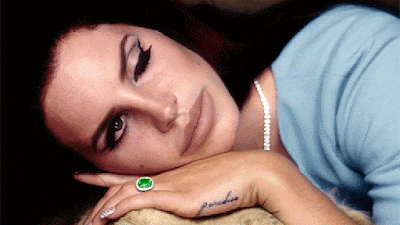Many people encounter this problem, used to block certain malicious website time, modify the hosts file, but are not always effective. The Windows 7 system and Windows Vista system, XP system encountered this kind of situation, a very common problem.
To solve this problem, we first understand the hosts file, a lot of new users may not know, many times I have introduced the network against black file, is by modifying the hosts file to achieve the malicious URL masking or steering.
The hosts file is used for the local DNS service, using IP domain name format written in a text file, Windows systems generally placed in the system tray system32 directory, such as C : \ windows \ system32 \ drivers \ etc \, the local host is generally defined as 127.0.0.1 locahost.
According to Microsoft, the relevant documents, hosts files must be encoded in ASCII mode, if you save as Unicode format will not be read correctly.
Modify the hosts domain name to point to the new IP is not always effective, tried many approaches, there still exist some problems, and so the Microsoft website looking for answers, finally found a" DNS Client" services," DNS CLient" service is cached DNS, so that modify the hosts file is not take effect at once, need a period of time delay, usually can use ipconfig / flushdns to refresh the DNS cache, but this method for my problems seem to have no effect, so they simply open the control panel - Administrative Tools - service, in which to find the" DNS Client" will disable it and changed the manual mode.
Then the problem is solved, the hosts file modified at any time at any time effect.
This approach may not be for all users encounter situations are effective, only as an example of learning. Welcome friends master to give a better solution, we have met together to solve the difficult problem of Windows.