Use Microsoft Office PowerPoint 2007, Microsoft Office Word 2007 or Microsoft Office Excel 2007 documents created within each contains a theme, even the new blank document is no exception. The default theme is Office Theme, it has a white background, and display the various nuances of the dark.
In the application of the new theme, Office Theme will be replaced with a new look, such as "Subway" the theme of a dark background and bright colors. If you want to set the default theme is different from the Office Theme, you can use the default theme for other preferred configuration of the document to save time. All content (such as text, tables, and SmartArt graphics) are dynamically linked to the theme will be, so if you do not customize the content, changing the theme will automatically change the appearance of the content.
Theme (theme: theme colors, theme fonts, and theme effects combined. Subject to an independent choice as applied to a file.) Is to document the 2007 Microsoft Office system to give the latest a simple and professional look efficient way. Document theme constituted by a set of formatting options, which also includes a set of theme colors (theme colors: the colors used in the document collection. Theme colors, theme fonts, and theme effects compose a theme.), A set of theme fonts ( theme fonts: The main font used in the document collection and secondary font. theme fonts, theme colors and theme effects compose a theme.) (including the title and body text fonts) and a set of theme effects (theme effects: for elements in the collection of visual attributes. Theme effects, theme colors and theme fonts compose a theme.) (including lines and fill effects).
Change the default theme in Word 2007
Office Word 2007 document to change the overall appearance, should also change the themes and styles (style: font, size, and indentation and other formatting features of the combination, this combination will be named and stored as a set. Application of style, will also apply the style command in all of the formatting.) set. Can then be set to the default settings for all new documents. In Word 2007, styles and themes set the appearance of fonts and colors used are closely linked, making the theme fonts (theme fonts: The main font used in the document collection and secondary font. Theme fonts, theme colors and theme effects of three constitutes a theme.) and the theme colors (theme colors: the colors used in the document collection. theme colors, theme fonts, and theme effects compose a theme.) not only in the "Start" tab on the "Change Style "(" Style "group), change can also be in the" Page Layout "tab on the" subject "group changes. In the latter location, you can also change the whole theme.
1, click the "Microsoft Office Button" to change Microsoft office 2007 default theme, and then click "New."
2, in the "template", click "Blank and recently used document", then "Blank and Recent Documents" under the double-click the "Blank Document."
Keyboard shortcut to open a blank document, press Ctrl + N
3, in the "Start" tab on the "style" group, click the "Change Style" point "style set", and then click the Quick Style set you want to use.
Quick Styles gallery changing to reflect the new Quick Style set.
4, once again click the "Change Style", point to "color", then select the color to use.
5, once again click the "Change Style", point to "fonts" and select the font you want to use.
6, once again click the "Change Style", then click "Set as default."
In the "Page Layout" tab, "subject" group will continue to update the button to reflect your changes.
Note only if you created one or more custom document themes, you can use a custom theme. For information about creating custom document themes more information, see the application or a custom document theme.
Change the default theme in Excel 2007
Office Excel 2007 to change the default theme, you need to create a new default workbook template (template: After creating the workbook as a basis for other similar workbooks. Can create a workbook and worksheet templates. Default workbook template named Book.xlt, the default worksheet template is named Sheet.xlt.) or worksheet template. A workbook template can contain multiple worksheets, and a worksheet template can contain only one worksheet. Workbook and worksheet templates can contain default text template (eg headers, column labels and row labels), formulas, themes, and other formatting information. The default workbook template is automatically used to create a new workbook, and the default worksheet template is used to automatically create a new worksheet.
Subscribe to:
Post Comments (Atom)
2 tips to seduce a rich woman
In 2017, the clichés are not really relevant: if women continue to joke (more or less seriously) about being in a relationship with an old b...
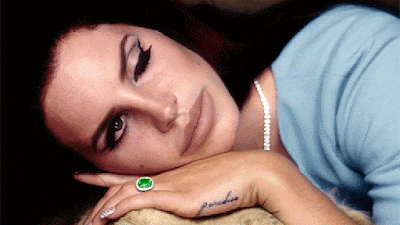
-
You need to activate the deployment of Microsoft Office 2010 Volume License version. This includes Microsoft Office Professional Plus 2010, ...
-
It seems, P90X is still considered by many to most weight loss program. Before and after the story is still the most attention, if you can s...
-
Choose when and how to install Outlook 2010. For example, consider the following items are best suited to your organization: • or both phase...
No comments:
Post a Comment