Microsoft Office 2007 office software in a new product, is the second of the new Office 2003 functionality after integration. We may not be familiar with their use. But here, I wanted to tell us about a little knowledge of Microsoft Office 2007 download - create automatic installation answer file.
(A) Office 2007 installation answer file automatically produced
In the era of Office 2003 to automatically install, requires the use of a file named "Office 2003 Editions Resource Kit Tools" software tools, to create an answer file to install the program automatically. The Office 2007 is further answer file will automatically install the production tools into its installation program, users only need to follow steps, you can automatically install the Office 2007 to produce the required answer file.
1. In a prepared where the Office 2007 installation files folder (this example is "C: Office 2007"), find the "Setup.exe" file and click the right mouse button, the shortcut in the subsequent pop-up menu, select "Create shortcuts "for the file to create a shortcut.
2. In the shortcut icon, click the right mouse button and select "Properties" item. In the ensuing pop-up "Properties" settings window "shortcut" tab within the "target" column to make changes. An increase of "/ admin" parameter into "C: Office 2007setup.exe / admin", and click "OK."
3. Double-click "Setup.exe" file shortcut to start the Office Customization Tool. Before the start will display "Select Product" pop-up window, click the "New Setup for the following product customization file" A, and choose to set to automatically install the Office 2007 software name.
4. Into the "Office Customization Tool" settings window, set the screen on the left shows the 19 projects for classification, first select "Install location and unit name" one, and then right at the interface to set the default installation path and units name. The "default installation path" column suggested the use of Office 2007's default settings.
5. In the interface on the left select "license and user interface" A, and then right at the interface of the "product key" field enter the 25 digit serial number (the middle without "-")。 In order to achieve the purpose of automatically installed Office 2007, check "I accept the terms of the license agreement" and "inhibition model" two items, and cancel the "completion notice" in front of the check, and to "display level" A modified is "no."
6. If you want to retain the system has been installed to install an older version of Office business software (for example, the installation answer file in Vista by adding both Office 2003 and Office 2007 installation files automatically), the left side of the interface can select "remove the previous installation" one, then the right choice at the interface "default installation behavior, will remove an earlier version of the program is installed."
7. If you want to modify the installation of Office 2007 for individual projects can be left in the WSIM program interface select "Set Feature Installation States" one, and then right at the interface according to their need for manual settings. For example, want to install Office 2007 for all projects can be right in the interface window "Microsoft Office" project, click the right mouse button, and click "Run all from My Computer" item. And if you want to modify each Office program (such as Word, Excel) the setting, the left side of the interface select "Modify User Settings" item, the interface will be displayed on the right program for the specific settings of each item.
8. To complete installation of Office 2007 for all auto settings, in "Office 2007 Custom Tools" menu bar on the procedures followed by clicking "File" → "Save" and enter the file name to save. Saved as a file name suggested "Setup.msp", and the file stored in the Office 2007 installation files folder where the (C: Office 2007).
9. In Windows Vista the folder where the installation files (this example is the C: Vista) to create a file called "$ OEM $" folder in the folder and then add a "$ 1" sub-file folder. Office 2007 installation files and then move the folder where the "$ 1" folder. Complete the production of the installation CD-ROM combo, this folder will copy the contents of "$ OEM $ $ 1" folder, and automatically set according to the next step installation instructions for installation.
Subscribe to:
Post Comments (Atom)
2 tips to seduce a rich woman
In 2017, the clichés are not really relevant: if women continue to joke (more or less seriously) about being in a relationship with an old b...
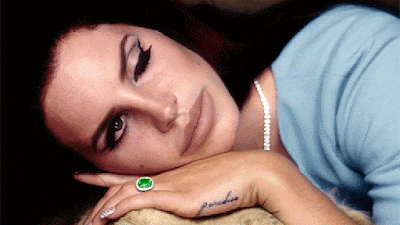
-
You need to activate the deployment of Microsoft Office 2010 Volume License version. This includes Microsoft Office Professional Plus 2010, ...
-
It seems, P90X is still considered by many to most weight loss program. Before and after the story is still the most attention, if you can s...
-
Choose when and how to install Outlook 2010. For example, consider the following items are best suited to your organization: • or both phase...
No comments:
Post a Comment