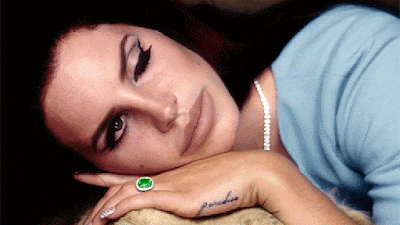Taskbar icon with keyboard shortcuts
Users want the shortcut key to open these applications, simply hold down the Windows key, then press the keyboard with the number corresponding to the icon. For example, if Internet Explorer is the first icon, the user simply hold down the Windows-1, you can open the IE browser.
Users can be any items on the taskbar move
Perhaps users might find this feature in Windows XP and Vista already exist, in fact, this is a new in Microsoft Windows 7 features.
Paint and WordPad both use the new ribbon interface
In addition, the Paint program also includes new and improved, but the user still can not open more than one document or picture.
Windows 7 includes a powerful new tool, user-friendly for distant family and friends to provide support
Click the "Start" button, then type PSR Open Problem Steps Recorder. This tool can be step by step (and even take screenshots) to capture a person's operational processes.
Users in the system notification area can display more than one time
For those with colleagues across time zones to work with users, this is a very nice feature, Windows 7 system notification area to show different parts of the clock.
Click the notification area of the clock and select Change date and time settings, select the Additional tab to display the clock as much as two clock and set the time zone. In fact, back in Windows Vista, Microsoft has added this feature, but few people noticed it.
Run a quick application with administrator privileges
In previous Windows operating system, if a user wants to open the application with administrator privileges, usually through the Start menu, right-click the application and select Run as administrator. However, in the Windows operating system, users can simply type in the start menu Instant Search bar name, hold down the Ctrl-Shift-Enter key to quickly run a application with administrator privileges.
The "Action Center" to replace the previous "Security Center"
"Action Center" in the system's control panel, it can guarantee the security of user's operating system, and provide users with maintenance information. In addition, the "Action Center" also provides users with a backup set, such as many other features.
There is a new in Windows 7 UAC (User Account Control) slider for the user to set the prompt level
Users can type in the Instant Search box to quickly open the User Account Control UAC feature, through the new UAC slider control, UAC prompts the user to control how often. As a result, Windows 7's UAC does not like Vista's UAC, as to interfere with the user's normal work.
Users can quickly open and close a particular Windows application
To open and close the built-in applications, such as IE browser, DVD players and media players, users can instantly search field, enter the name of this function, and select Turn Windows features on or off the control panel under the link, then You can find this function.
Users can run a private version of IE
If the user is participating in a meeting or public places, and want to run a private version of IE, you can quickly jump to the InPrivate browsing mode to achieve this purpose.
Users can close your browser, location, and other similar information
Sometimes, when a user visits a site, it may ask whether the user wants to know their location and the region's weather information, which may make the user feel uncomfortable. In Windows 7, called "InPrivate filter" of the new IE feature will solve this trouble.
Users can create a shortcut to the home network
By using the HomeGroups Windows 7, users can network with other family members of Windows 7 and quickly share files, photos, and printers.
Help find the source of lead to reliability problems
If your computer has problems, such as application crashes or hangs so the user can type in the Instant Search box to open the Reliability Monitor Reliability, it will display the user's system reliability in the history of a period of time.
Users can easily see within 60 seconds the computer diagnosis
In Windows 7, users do not need to use management tools, performance monitors and data collector set, you can directly start the system diagnostics distributed control system to open an administrator command prompt and then type perfmon / report to see the computer diagnostic report .
Administrators can force users to play the game time limit
In Windows 7, managers only need to use parental controls in the Control Panel you can achieve this goal.
Look like Windows Mail and Photo Gallery and other tools missing
These tools have been transferred to a Microsoft download called Live Essentials website.
Using PowerShell to work faster
Windows 7 built PowerShell v2, it can provide users with a powerful long-range capabilities, which allows the user to the command line to perform other system tasks.