Windows 7 Professional
Windows 7 system how to create wireless network connection?
1 Open the Start menu, click "Control Panel."
(2) Click "Network and Internet". Click on "Network and Sharing Center"
3 Click the "set up a new connection or network"
4 Select "Connect to the Internet", click "Next."
5 Click the "Wireless."
6 lower right corner of the desktop search to the wireless network appears, select the wireless network click on "Connect."
7. If the wireless network has a password, enter the password to connect the network.
Note: click on bottom right corner of the wireless network can connect to a wireless network identification.
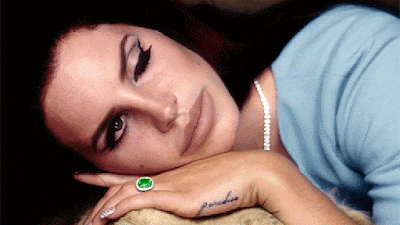
No comments:
Post a Comment