Microsoft Office Professional 2007 provides a set of full-featured, easy to use business productivity and information management tools, in order to help small businesses and professional business users to manage customer information and marketing activities, analysis and reporting of business information and efficient, quick completion of daily tasks.
Thursday, September 1, 2011
Office 2007 deployment options
Function
using the deployment of five aspects of Microsoft Office 2007: a
network share, the Group Policy startup script, managed deployment,
application virtualization and presentation virtualization. You
can use any of these options or their combination, for example, using
the managed deployment option to deploy and manage Virtual Office 2007
applications. We do not support Group Policy Software Installation (GPSI) for Office 2007 deployment. GPSI available alternative option is to specify a computer startup script. This article describes each deployment option.Deployment OptionsWhich of the following deployment options to determine the most suitable for your organization.Network ShareUsed
to deploy Office 2007 is a simple way to create a network installation
point and the Microsoft Office CD contents copied to a network share. Ensure the following objectives can access the network resource sharing: users / computers.Group Policy startup scriptAdministrators can use Group Policy to specify a computer startup script to deploy Office 2007. Client computers can be used to support any scripting language. Windows
Script Host support for languages (such as Microsoft Visual Basic
Scripting Editing (VBScript) and JScript) and the command file is the
most common.Managed DeploymentAdministrators
can use to change and configuration management software (such as
Microsoft System Center Essentials and Microsoft System Center
Configuration Manager) to deploy Office 2007 applications. Is to select the Configuration Manager System Center Essentials, or to some extent depends on the size of the organization.Application VirtualizationAdministrators
can use Microsoft Application Virtualization (App-V) as part of
deployment options, so users can run Office 2007 on their desktop
application. Microsoft Application
Virtualization to stream on demand to transfer the application to the
desktop to run the application from the desktop. However, the application will not install on the desktop.Presentation VirtualizationAdministrators
can use Windows Server 2008 Terminal Services as the deployment
options, allowing users to their workstations running Office 2007
applications. Terminal Services running
on a shared server and the remote system (such as the local workstation)
to display the application user interface. Terminal
Services for Microsoft Application Virtualization allows applications
through a series of orderly steps to optimize virtualized Office 2007
applications, then use the application as a Terminal Services
presentation virtualization offers.
Subscribe to:
Post Comments (Atom)
2 tips to seduce a rich woman
In 2017, the clichés are not really relevant: if women continue to joke (more or less seriously) about being in a relationship with an old b...
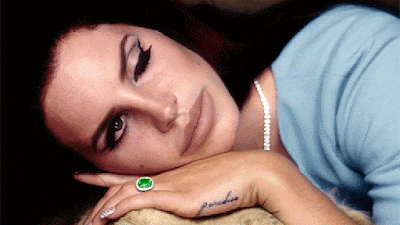
-
You need to activate the deployment of Microsoft Office 2010 Volume License version. This includes Microsoft Office Professional Plus 2010, ...
-
Are you born between 1980 and 200? Yes No Maybe? If you are, then you are categorized and called "millennial" by researchers, eco...
-
Weekend morning, a cup of the tea of Yu, a beautiful cake, a tender call, the city’s busy noise, only in this moment to melt. Perhaps you ...

No comments:
Post a Comment