We want to use" from DVD unattended installation" method to install the Windows Vista . The use of this method of deployment, will need to answer files on removable media ( usually USB flash drive or floppy disk ). Explain the Windows installer is how to use an answer file.
Windows setup and answer file
When running the Windows installation program ( setup.exe ) to install Windows Vista, you can use an answer file can also be used without. Automatic deployment need to use an answer file, setup.exe can be used in two ways: the answer file to specify or fuzzy search.
Specify the answer file
When setup.exe is run, can use the / unattend switch to explicitly specify an answer file. For example, if you want to run from the network setup, the Vista installation files on a network share, while the answer file in a shared network, use the < file path > setup / unattend: < file path > unattend.xml response to run the Windows setup program. Using this method, the requirements of target computer capable of booting and access network, for Windows 9x / 2000, usually using a floppy disk ( support network ) to start the computer; for Windwos XP, OEM and enterprise customers to use Windows preinstall environment ( Windows Preinstallation Environment - Windows PE ), a simplified version of the Windows, can be used for click the start to the command prompt, connected to a network share, start the installation process.
Windows Vista Ultimate
Windows Vista can help you better enjoy the network brings convenience and fun, it provides for the network, synchronization, Web browsing, remote connection and other aspects of the enhanced features.
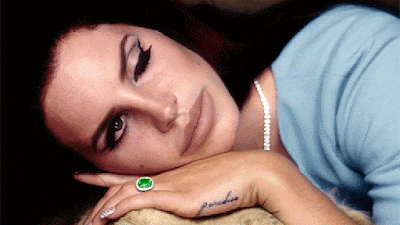

No comments:
Post a Comment